Hi Friends To day i Share How to Add Nice Social Media/Bookmarking Sharing Widget For Blogger.
Friends it is very easy task
For This you must Follow Some Steps:
01.Go to the blogger Deshboard.
02.Click on Layout.
03.Now Click on ADD new
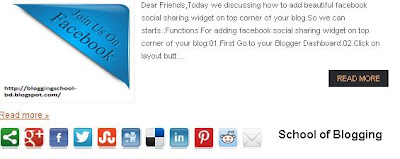
Friends it is very easy task
For This you must Follow Some Steps:
01.Go to the blogger Deshboard.
02.Click on Layout.
03.Now Click on ADD new
05.Copy This below Bule Code
-------------------------------------------------------------------
<span id="st_finder"></span><script type="text/javascript" src="http://w.sharethis.com/widget/stblogger2.js"></script><script type="text/javascript">var switchTo5x=true;stBlogger2.init("http://w.sharethis.com/button/buttons.js", {"sharethis":["large","ShareThis",""],"googleplus":["large","Google +",""],"facebook":["large","Facebook",""],"twitter":["large","Tweet",""],"stumbleupon":["large","StumbleUpon",""],"digg":["large","Digg",""],"delicious":["large","Delicious",""],"linkedin":["large","LinkedIn",""],"pinterest":["large","Pinterest",""],"reddit":["large","Reddit",""],"email":["large","Email",""]} , "4bbd1ae0-1108-42da-ae4c-940f7550ca13");var f = document.getElementById("st_finder");var c = f.parentNode.parentNode.childNodes;for (i=0;i<c.length;i++) { try { c[i].style.display = "none"; } catch (err) {}}</script>
----------------------------------------------------------------
06.Put The Code in Pop up HTML/Java Script Blank Box Content option.
Now Your Job is done.
Just Reload your Blog and enjoy this Nice Social Media/Bookmarking Sharing Widget
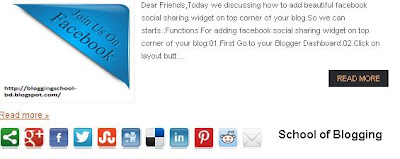
If any face problems comment below.
Thanks....










0 comments:
Post a Comment